Business broadband routers explained
Everyone knows that routers are essential, but few understand what they actually do.
In this article, we explain what routers are, why they are important and where they fit into a business broadband network.
Click on the shortcuts below to toggle to the section you are searching for:
- What is a router?
- How does a router differ from a modem?
- How does a router work?
- What are ‘business broadband’ routers?
- Business router vs home router
- How can I get a business broadband router?
- FAQs
Broadband routers for businesses
Business broadband routers refer to high-performance routers designed for businesses and enterprises. They boast features like high-speed and bandwidth support, multiple Wi-Fi bands and WAN ports, and integrated VPN capabilities.
While these routers are tailored for the commercial sector, they are available to anyone who requires them. Prices range from approximately £60 to over £1,000 for a single device but will likely be included within your package when comparing business broadband deals.
What is a router?
A router is a physical device that distributes data traffic within computer networks.
It acts as a central routing hub that directs the flow of data from multiple devices like smartphones, tablets, laptops, and smart devices to and from the internet or to each other within a local network.
This is akin to an international airport like London Heathrow that routes passenger traffic within the UK (like a local area network) and internationally (like the World Wide Web).
Much like airports and airplanes, routers can send and receive data through the air wirelessly by using a WiFi network that uses electromagnetic waves that travel at high speeds through the air at different frequencies (akin to planes flying at different altitudes).
Routers are tasked with establishing local area networks (LAN) for devices to communicate with each other within a home or business. They also bolster local network security through encryption and firewalls, independent of those set up by a modem.
On that note, routers are frequently mistaken for modems. While both come equipped with business broadband cybersecurity features and are integral to any broadband network, they serve very different purposes.
How does a router differ from a modem?
While the router is essential for routing data across networks and establishing LAN and Wi-Fi, a modem acts like a gatekeeper/intermediary between the local network and the broader internet and works closely with your business broadband provider.
Expanding on the London Heathrow analogy, if the router represents the planes and airlines responsible for safely transporting passengers, the modem embodies the customs and immigration officers overseeing the inflow of international traffic.
The modem is positioned at the entry point of any fixed broadband connection entering your business, irrespective of the technology. It’s indispensable for SoGEA, full fibre business broadband and cable business broadband connections, as it modulates/demodulates the digital signals transmitted and received from your broadband provider.
Acting as the gatekeeper and ‘ISP agent’ at your property, the modem obtains its designated public IP address from the broadband provider. It’s also tasked with encrypting and decrypting data flowing from the wider web to the devices in your business.
Serving as the ‘border control and international translator’ of your business network, it enforces any firewalls directed towards the broader internet, whether set by the broadband provider or you, the network administrator.
How does a router work?
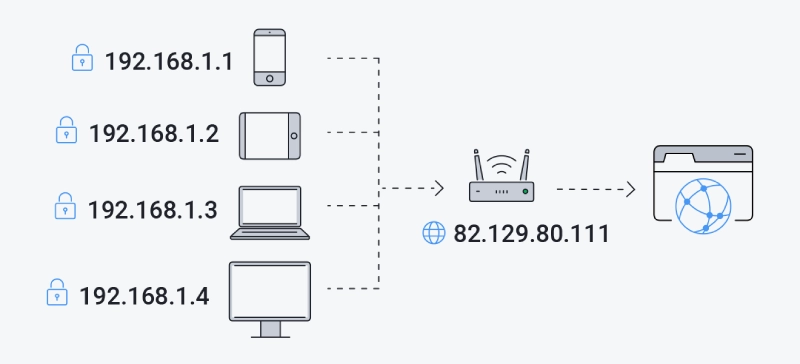
The router is in charge of directing and diverting internet traffic efficiently and securely within a local network and between the local network and the wider World Wide Web.
While every business or home is recognised by a public IP address, routers must pinpoint the exact device to which they should send data packets, be it for streaming a video call or updating a Google Sheet.
Every internet-capable device (e.g. smartphone, tablet, laptop) possesses a unique MAC address. When a device connects to the local network, the router assigns it a unique local IP address based on its unique MAC. Think of this as the device’s ID badge that is recognised within the local network.
To securely translate between a device’s local IP address and the public IP address, the router employs two techniques: NAT and PAT. When data circulates within the local network (i.e., between the router and devices on the network), it uses its local IP for identification. However, when it ventures onto the public internet, the router translates it into a public IP address (valid ID in the wider internet).
So, when John Smith’s laptop sends a request to refresh his project management software, the router translates the data into its public format before dispatching it to the Google cloud. Upon receiving the data, the router then translates it back into the local IP format.
In terms of cyber security, the router also encrypts these data packets to facilitate their wireless transmission over a Wi-Fi network, employing WPA/WPA2 encryption. We might overlook it, but wireless technology has profoundly transformed our interaction with devices!
Lastly, routers come equipped with more advanced features. These include supporting VPNs to simulate local connections beyond the physical local network and the ability to establish multiple sub-networks within a primary network (e.g., distinct networks for guests, administrators, and staff, each with varying privileges and quality priorities).
What are ‘business broadband’ routers?
The term ‘business broadband routers’ is relatively self-explanatory: routers are specifically tailored to meet the typical demands of businesses and enterprises. Such entities often need more advanced features, heightened security, superior performance, and greater customisability.
For instance, financial trading firms may want a router supporting multiple broadband connections to ensure they are ALWAYS online, as losing connection during a key trade may be catastrophic. On the other hand, a large enterprise will require routers equipped with multiple Wi-Fi bands and a mesh network to accommodate hundreds of devices simultaneously across a large area.
In contrast, a corner shop that only needs basic Wi-Fi for its PoS will do just fine with a cheap mobile business broadband deal that uses a simple internet dongle.
Business router vs. home router
First and foremost, it’s essential to clarify that business broadband and business routers are available for homes and vice versa. The terms “business” and “home” are primarily marketing labels used to simplify communication and address the needs of each segment.
That said, business routers typically offer:
- Higher Performance: Business routers are crafted to manage more traffic, ensure faster speeds, lower latencies, and the ability to connect hundreds of devices simultaneously without notable lags. Business routers are designed to support the speed provided by leased line broadband used in large enterprises.
- Enhanced Security Features: Security is often paramount for businesses, so business routers incorporate advanced security measures, including built-in VPN support, intrusion detection and prevention systems, DDoS protection, and 2FA, to name a few. Moreover, manufacturers frequently release firmware updates for business routers, ensuring they remain up-to-date.
- Multiple WAN Ports: Some business routers come with multiple WAN (Wide Area Network) ports, which permits the use of multiple internet connections from different providers simultaneously. This ensures business broadband redundancy as there is always a fallback connection or provides additional bandwidth if both connections are used at the same time.
- Multiple WiFi bands: Analogous to 5G business broadband technology, Wi-Fi operates across various bands, determining signal speed and range. Supporting multiple bands equates to accommodating more devices and diverse Wi-Fi connection tiers.
- Quality of Service (QoS): Routers with integrated QoS allow network administrators to prioritise specific traffic types. For instance, business VoIP system traffic can take precedence over standard web browsing, ensuring high VoIP call quality. This is vital for businesses demanding consistent performance, such as online retailers and financial entities.
- Guest Networks: These routers frequently support the establishment of distinct guest WiFi networks, crucial for businesses wishing to offer internet access to visitors without granting them entry to the primary business network.
- Router Management Systems: These are software or cloud-based platforms like SD-WAN solutions that allow IT teams to monitor, update, and troubleshoot the supported network(s) remotely. While home routers might also feature apps, their functionalities are generally more restricted.
- More Expensive: The advanced capabilities and features of business routers come at a higher business broadband price.
How can I get a business broadband router?
The easiest way of getting a business router is when switching business broadband providers. Typical business broadband contracts tend to come in comprehensive packages that include routers chosen to perform in harmony with the broadband performance selected.
For larger institutions, broadband providers will likely offer customised broadband deals with features like leased lines and routers that can handle these loads and requirements. However, the final decision often rests with the enterprise’s IT team, who may opt for their customised solution.
In the same spirit, tech-savvy small business broadband customers may prefer configuring their networks and selecting routers tailored to their needs, likely at a lower cost.
Business broadband routers – FAQs
Our business broadband experts answer those frequently asked questions about business broadband routers.
Why are routers and modems kept separate?
It may seem weird at first to keep these devices separate since both play vital roles in security, decoding and encryption within a network (see our Modem vs Router section above).
However, there are key advantages to this separation, primarily centred around flexibility and customisability.
Modems are intrinsically tied to the broadband provider, and troubleshooting them often falls within the provider’s remit. By having an independent router, you gain the freedom to upgrade whenever a new Wi-Fi standard emerges without the need to replace the modem.
Can I install a home router at my business?
Certainly, but it’s essential to consider your specific needs. While homes can indeed install business broadband routers and vice versa, this will not suit everyone.
For instance, a home broadband connection and router will suffice if you run a small corner shop and only need broadband for a Point of Sale (PoS) system.
What is the best brand of business broadband router?
There are many reputable router brands, each with its own product to meet the requirements of each segment.
Well-known brands available in the UK include Cisco, Linksys, TP Link, HPE, DrayTek, Meraki, Netgear, D-Link and Grandstream.
How much is a business broadband router?
The cost of a business broadband router in the UK varies widely and depends on its features, performance, and brand. It’s essential to assess your business needs to choose the right router within your budget.
For example, a router that supports 10.8 Gbps speeds, 200 simultaneous devices, five Wi-Fi bands including the latest generation 6Ghz Wi-Fi, and two mesh devices currently costs £1,699.99 on Amazon.
Conversely, a more basic router, limited to 750 Mbps and supporting up to 40 devices, is available for £69.99.
How many routers do I need for my business?
This largely depends on the nature and size of your business. A single router may suffice for most small to medium-sized businesses with a single office space and a dozen or more staff.
High-performance business routers can support hundreds of simultaneous devices, support ultrafast business broadband speeds, and have redundancy through the use of multiple WAN ports.
However, for large enterprises with multiple departments or expansive public infrastructures such as airports, bus terminals, or university campuses, a single router won’t cut it.
Given the sheer volume of individuals connecting to these networks and the vast geographical spread, multiple routers working in tandem are essential, or using alternatives like 5G private networks.
Do business routers come with mesh networks?
Yes, many (if not most) business routers support mesh networks. A mesh network is a system comprising multiple devices (nodes) that work together to distribute the WiFi coverage of a single router over a larger area.
Such a system guarantees consistent and robust coverage, effectively eradicating the notorious “dead zones” frequently encountered in offices with expansive or intricate layouts.
It’s worth noting that support for mesh networks isn’t exclusive to business routers; it’s also a prevalent feature in-home broadband routers.

