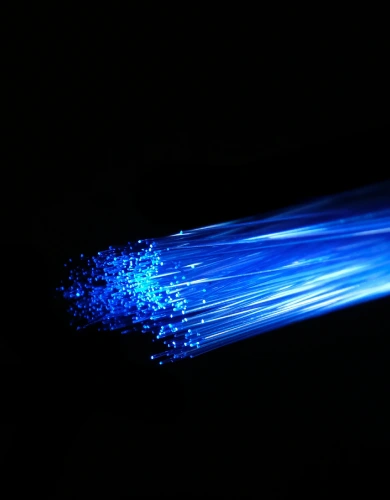Business Broadband Speed Guide
Choosing the speed of your next business broadband package requires a fine balance. A slow connection can cause significant productivity issues, while a package that is too fast may be unnecessarily expensive.
This guide aims to provide you with all the information you need to choose the right broadband speed for your business. Here’s what we cover:
- Business broadband speed calculator
- What determines my business broadband speed?
- Business broadband speed test
- Benefits of faster broadband speeds for your business
- Recommended business broadband speeds
- Optimising business broadband performance
Business broadband speed calculator
Our business broadband speed calculator estimates the minimum speed requirement for your business from a few simple questions about how your business uses the internet. We’ll also recommend a connection type that supports the speed your business requires.
What determines my business broadband speed?
Here, we summarise the four main factors determining the broadband speed your business broadband users receive.
Connection type
The technology used to connect your business to the internet is the biggest determinant of the broadband speed your business receives.
The table below shows all the business broadband connection types available in Britain, including their top speeds and availability.
| Connection Type | Top Performance | Availability |
|---|---|---|
| ADSL Broadband | Up to 20 Mbps | Near universal |
| 5G Business Broadband | Up to 150 Mbps | Most towns and cities |
| Satellite Business Broadband | Up to 200 Mbps | Universal |
| SoGEA Business Broadband | Up to 80 Mbps | 97% of UK properties |
| Cable Broadband | Up to 1,000 Mbps | 60% of UK properties |
| Full Fibre Broadband | Up to 1,000 Mbps | 70% of UK properties |
| Leased Line Broadband | Up to 10,000 Mbps | Majority of the UK |
The performance statistics in the table above refer to each connection’s fastest available download speed. Typically, broadband connections are not symmetrical, meaning upload speeds are significantly slower than download speeds.
Read our guide on symmetrical vs asymmetrical business broadband for more information.
Your business broadband package
Business broadband deals are typically advertised with a range of speeds, with the monthly business broadband costs increasing with the chosen speed.
Often, the simplest way to get more speed is to upgrade your current broadband package to a higher speed tier.
💡Ofcom has published a broadband speed advertisement code of practice that requires providers to give accurate information about expected broadband speeds. However, only BT, TalkTalk, and Virgin Media Business Broadband have signed up to this.
Number of users
The speed offered by your broadband connection is shared among all connected devices.
The more active users you have connected to your broadband, the slower the speed each user will receive.
💡 Most routers come equipped with QoS (Quality of Service), which prioritises activities like business VoIP phone systems that require a minimum speed to maintain VoIP call quality.
Network congestion
Business broadband providers must manage network congestion during peak times when too many users overload their infrastructure.
Broadband providers use throttling to reduce speed availability to manage network congestion on contended broadband connections.
Business broadband deals are typically more expensive because providers prioritise business traffic over domestic traffic during network congestion.
Business broadband speed test
Use our broadband speed test below to measure the business internet speed currently available on your device.
Provided by Meter.net
Measuring business broadband speed
Here’s a quick explanation of the different metrics measured by our business broadband speed test:
- Download speed – The speed at which information is transferred from the internet to your device, measured in Mbps.
- Upload speed – The speed at which your device’s information is transferred onto the internet or another server, also measured in Mbps.
- Ping – The number of milliseconds taken to transfer data from your device to a server and back again; a measure of latency.
- Jitter – A measure of the consistency of latency on your business broadband connection.
Benefits of faster business broadband speeds
Here are the three principal benefits of a fast and reliable business broadband connection:
- Productivity – Most businesses now rely on cloud-based services for storage and workplace tools. Reliable high-speed internet guarantees access to these tools.
- Communication – The PSTN switch-off is moving companies to digital business phone lines. Reliable high-speed broadband is crucial for virtual meetings and client communications.
- Customer experience – Customers expect to be able to use guest WiFi. Having sufficient broadband speeds enables small business broadband customers to offer guest WiFi alongside their internal network.
Recommended business broadband speeds
Our broadband speed calculator is great at giving you a feel for your business broadband requirements.
The next step is to make a more detailed study of what is actually happening at your premises. Consider the bandwidth requirements of all your online activities happening simultaneously, including the use of your guest WiFi by visitors and your employees’ personal devices.
Here is a list of the recommended speeds for typical business activities:
| Business Activity | Recommended Speed |
|---|---|
| Basic Web Browsing and Email | 1-5 Mbps |
| Voice over IP (VoIP) | 3-5 Mbps per line |
| Standard Definition (SD) Video Conferencing | 5-10 Mbps |
| High Definition (HD) Video Conferencing | 10-25 Mbps |
| Large File Downloads/Uploads | 25-100 Mbps |
| Cloud-Based Applications | 10-50 Mbps |
| Online Collaboration Tools (e.g., Microsoft Teams, Slack) | 10-50 Mbps |
| E-Commerce Operations | 25-100 Mbps |
| Streaming High Definition (HD) Video | 5-10 Mbps per stream |
| Streaming 4K/UHD Video | 25-50 Mbps per stream |
| Hosting Webinars | 10-25 Mbps |
| Remote Desktop Access | 10-25 Mbps |
| Online Data Backup/Cloud Storage | 50-200 Mbps |
| Large-Scale Cloud Services (e.g., SaaS) | 50-100 Mbps |
| Virtual Private Network (VPN) Access | 10-50 Mbps |
| Running Web Servers | 100-500 Mbps |
| Running Video Servers | 500 Mbps - 1 Gbps |
| Internet of Things (IoT) Devices | 1-5 Mbps per device |
| Real-Time Data Analytics | 100 Mbps - 1 Gbps |
| High-Performance Computing (HPC) Tasks | 1 Gbps - 10 Gbps |
Business broadband contracts typically last multiple years and come with expensive exit fees, so it is important to choose a business internet speed that accounts for the future growth of your business.
Some fibre optic business broadband connections can support speed upgrades, whereas others cannot. Visit our guide to business broadband scalability for more information.
Optimising business broadband performance
Our experts summarise three important considerations for improving your business broadband performance:
Hardware and wiring
Use a network switch to connect devices with Ethernet cables where possible, as business broadband speed quickly drops with distance from the WiFi router.
If a wireless connection is necessary, consider the positioning of your business broadband router. The speed of your connection will be diminished by walls and other obstructions that your wireless signal must travel through.
If you have ample office space, consider using a mesh network of multiple routers to ensure strong signal coverage throughout the building.
It’s also worth considering upgrading your devices on your local area network, as newer devices typically offer stronger performance.
Network load balancing
Network load balancing is a process that distributes internet traffic across multiple connections.
For small businesses, a secondary tethered connection from a different provider helps prevent a single connection from overloading, offering greater bandwidth.
A business broadband failover solution is the best network load balancing option for businesses where a fast internet connection is critical.
Also, consider an SD-WAN solution, which dynamically routes traffic based on real-time wide area network conditions.
💡 Multiple connections serve as a business broadband redundancy solution, providing a backup if your broadband has a problem. Read our detailed guide on leased line broadband speeds.
Network monitoring tools
Network monitoring tools provide real-time insights into data flow, bandwidth usage, and the speed of a broadband connection.
These tools analyse traffic to allocate more bandwidth to business-critical services and applications.
Monitoring tools can also implement firewall rules to block or limit access to non-business websites that consume excessive bandwidth.
High speed business broadband
At Business Broadband Hub, we specialise in connecting companies with high-speed business broadband solutions.
Our experts are on hand to help you find the fastest connection available at your location. We’ll then assist you in switching business broadband providers or arranging your new business broadband installation.
Enter a few details about your business on our smart form to get high-speed internet access today.