Business Ethernet network
Business Ethernet is a dedicated networking service offered by UK broadband providers. It uses their expansive fibre infrastructure to interconnect business sites and cloud services across long distances.
It is the go-to enterprise network solution to forming fully dedicated links between offices, warehouses, data centres, and cloud platforms, across the UK or even internationally.
In this guide we explain business Ethernet, how it works, what it is used for, and the different types used by organisations in the UK.
Contents
- What is Business Ethernet?
- Business Ethernet providers
- Business Ethernet pricing
- Business Ethernet use cases
- Types of Business Ethernet
- Business Ethernet case studies
What is Business Ethernet?
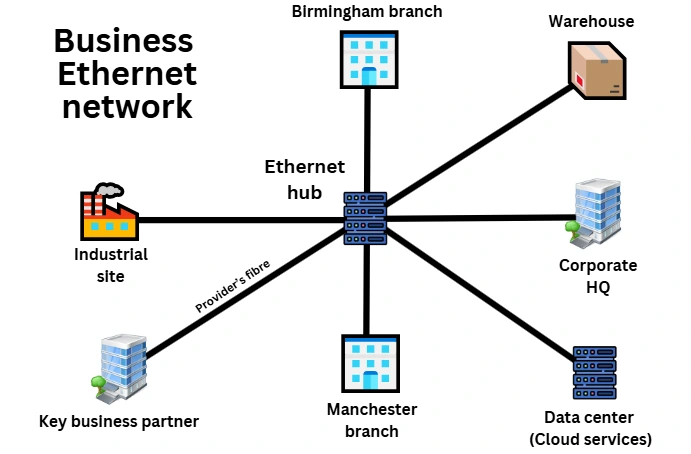
Business Ethernet is a wide area networking (WAN) service designed for multi-site organisations.
It involves leasing a dedicated circuit (i.e., logically isolated, uncontended circuit) from a provider’s core fibre infrastructure for the exclusive use of forming a private business network.
Business Ethernet circuits offer guaranteed bandwidth and are backed by Service Level Agreements (SLAs), allowing organisations to confidently interconnect sites and cloud services across local, national, or even international locations.
Business Ethernet is typical in organisations with geographically-distributed sites. It is commonly used to connect university campuses, corporate offices, warehouses, labs, data centres, and other critical sites.
All that’s required is access to the provider’s Ethernet network (i.e., its core fibre network that relies on Ethernet technology). Access points are widely available in urban, commercial and industrial areas, and can be extended to a property upon request.
💡 Business Ethernet is a distinct networking service. It’s not the same as MPLS or SD-WAN, it doesn’t rely on “Ethernet cables,” and it offers more than just a leased line connection to the internet. See how it compares to other technologies here.
Business Ethernet providers
The best business broadband providers are also Business Ethernet providers. Below is a comparison of the three largest fibre network providers in the UK that offer business Ethernet services.
| Provider | Overview |
|---|---|
| BT Business | One of the UK's largest broadband providers, BT Business Broadband, offers scalable Ethernet services with high uptime and robust SLAs. |
| Virgin Media Business | Virgin Media for Business provides fibre-based Ethernet solutions with fast speeds and good coverage in urban areas. |
| Vodafone Business | Vodafone Business Broadband offers high-speed Ethernet supported by one of the world's most advanced fibre and IP networks |
When choosing one, it’s important to consider network coverage and the reliability guarantees of the SLAs.
💡We work with all of these top Ethernet providers in our business broadband comparison service.
Business Ethernet pricing
The cost of Business Ethernet varies widely depending on several factors. While we don’t list exact prices, here’s what typically influences the cost:
- Speed requirements: Higher bandwidth options (up to high capacity services of up to 100 Gbps) come at a premium. Entry-level services start at 100 Mbps. 1 Gbps is typical.
- Type of Ethernet: The pricing for Ethernet services varies significantly based on the type of network (E-Line, E-LAN, and E-Access products).
- Distance: Longer distances between connected sites generally increase costs.
- Installation fees: New fibre infrastructure or leased lines may require additional installation fees.
- Contract length: Longer-term contracts often provide lower monthly rates.
- Location: Ethernet costs more in rural areas due to limited infrastructure.
For personalised guidance and pricing tailored to your business, speak to one of our networking experts.
Business Ethernet use cases
Business Ethernet is key for advanced business interconnectivity. The most common use cases are:
- Private networks: Connecting multiple locations for seamless and secure internal communication and data sharing.
- Data centre integration: Linking offices to physical data centres for efficient operations and secure storage.
- Cloud service integration: Creating a dedicated connection to cloud services like AWS or VoIP for seamless access from multiple locations within your network.
- Backup and disaster recovery: Ensuring fast data replication across sites for security and redundancy.
- IoT networks: Supporting Internet of Things (IoT) deployments by providing reliable, low-latency connections for smart devices across factories, warehouses, or retail locations.
- Low latency networks: Supporting businesses like financial institutions or e-commerce platforms requiring low-latency, high-bandwidth connections for real-time transactions.
These common use cases are summarised in the following diagram:
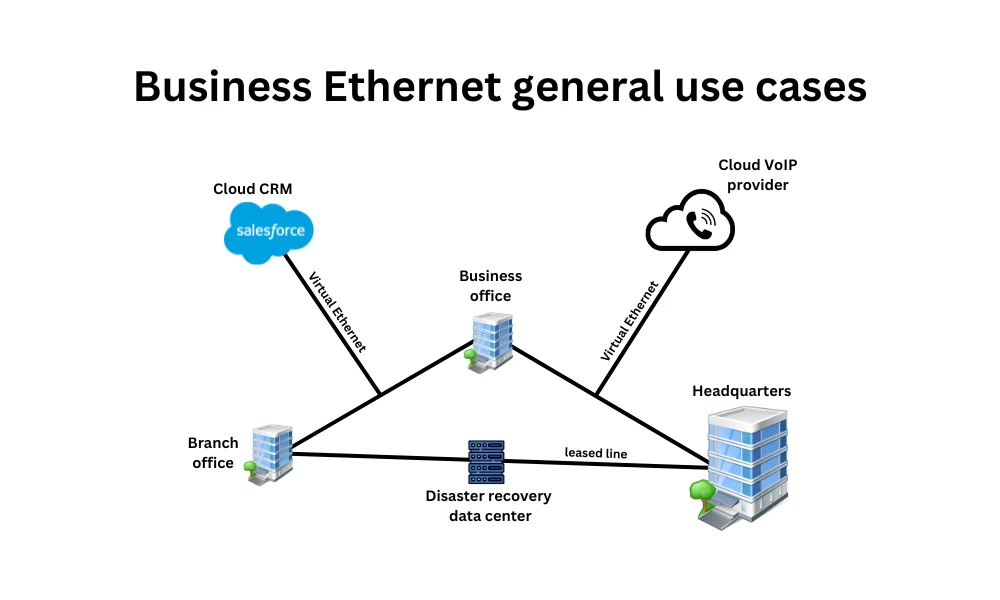
Types of Business Ethernet
Business Ethernet services are highly versatile, as they are built on the Ethernet protocol and delivered over large-scale fibre infrastructure.
Providers can tailor services to meet a wide range of needs, including different geographic coverage, network topologies, bandwidth, connection types, and overall scope of service provided.
Let’s take a closer look at each of these:
Business Ethernet coverage
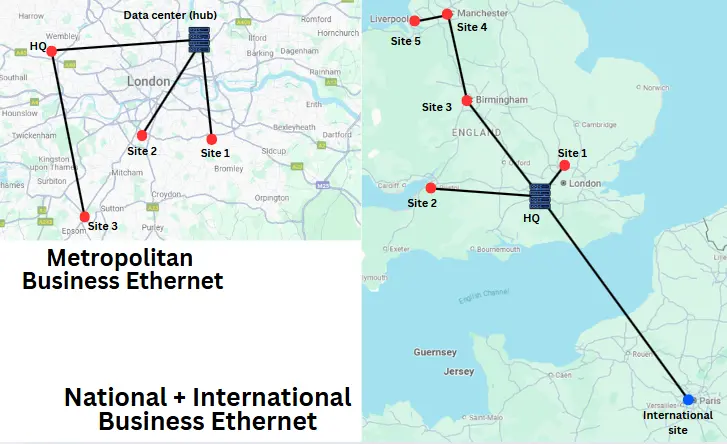
Business Ethernet services are typically categorised by the scale of network coverage they provide, from local inter-site connections to international enterprise networks:
- Metropolitan: Connects multiple business sites and data centers (cloud services) within the same town or city, often using high-speed fibre networks provided by Openreach or other carriers. It’s also known as Short Haul Data Services.
- National: Links sites across the UK, allowing businesses to build private WANs over the provider’s long-distance fibre infrastructure.
- International: Extends connectivity to global sites or cloud platforms, either through international leased circuits or integration with global backbone providers.
Business Ethernet topologies
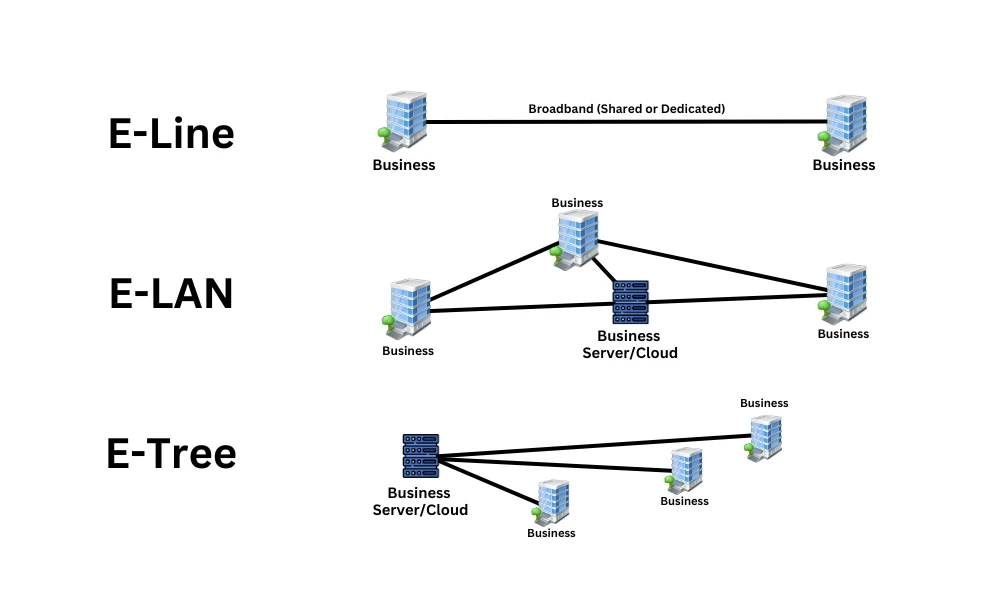
Business Ethernet networks can be arranged in different “topologies” (structures) depending on the organisation’s size, infrastructure, and connectivity needs.
The chosen topology typically reflects how the business communicates between sites, uses cloud applications, and what the provider’s fibre infrastructure can support.
Below are the most common Business Ethernet topologies:
| Topology | Description |
|---|---|
| E-Line | A point-to-point or point-to-multipoint Ethernet service. It connects one location directly to another, or to multiple sites from a central hub. Ideal for simple site-to-site connectivity. |
| E-LAN | A multipoint-to-multipoint network where all sites can communicate directly with each other. Suitable for businesses that require shared access to resources like cloud storage, internal apps, or collaboration tools. |
| E-Tree | A hub-and-spoke model where a central “root” site (e.g. headquarters) connects to multiple “leaf” sites (e.g. branches), but leaf sites cannot communicate directly with each other. Ideal when access to centralised resources is needed, but inter-branch traffic is restricted. |
| E-Access | A wholesale Ethernet service that extends E-Line, E-LAN, or E-Tree topologies over a provider’s national or international fibre infrastructure. Used to deliver wide-reaching connectivity across larger geographies. |
Business Ethernet by speeds
While the technical setup may vary, most businesses care primarily about the performance of their Business Ethernet network. Speed or bandwidth are a key performance metric and distinct tiers are usually offered:
- Fast Ethernet: Up to 100 Mbps. Suitable for small businesses VoIP and basic needs like supporting online and card payments and light file sharing.
- Gigabit Ethernet: Up to 1 Gbps. For modern offices, supporting business applications like business VoIP phone systems and UCaaS video conferencing.
- 10/40/100 Gigabit Ethernet: Designed for large enterprises, data centres, and businesses with high-volume data transfer or low-latency requirements.
- 100/200/400/800 Ultra-High-Speed Ethernet: Used in specialised environments such as AI research, hyperscale data centres, and infrastructure providers.
Business Ethernet by broadband connectivity
Most Business Ethernet services in the UK are delivered over leased lines using dedicated full fibre connections. These provide uncontended bandwidth, guaranteed speeds, and strict SLAs, ideal for linking business sites or cloud services.
However, there are alternative Ethernet-like services on offer often branded as “Business Ethernet” which we include here. These target smaller businesses as a way of forming a WAN over standard broadband:
- Dedicated Internet Access (DIA): The standard for a Business Ethernet network. A dedicated fibre circuit between your sites using the provider’s core fibre network. Offers symmetrical speeds and full SLAs.
- Ethernet over FTTP (EoFTTP): A lower-cost variant using contended full fibre business broadband infrastructure. Contended and often lacking full SLAs. Suitable for smaller business WANs with lighter demands.
- Ethernet over FTTC (EoFTTC): Delivered over part-fibre, part-copper lines (like SoGEA). Shared bandwidth and limited performance, generally not suitable for demanding business networks.
Business Ethernet by scope of service
Business Ethernet services can vary in how much the provider manages. The most common setup is at Layer 2, where the provider delivers the dedicated connection but leaves routing and optimisation to your business.
However, Layer 3 services (where the provider also manages routing and performance) are becoming more popular. Here’s how they compare:
- Standard Ethernet (Layer 2): The provider delivers a private, dedicated connection between sites but leaves IP routing and network management to the business. This is the most common type of Business Ethernet and is ideal for organisations with in-house IT or a managed IT service provider.
- Managed Ethernet (Layer 3): The provider also manages routing, traffic prioritisation, and security using SD-WAN, SASE and cloud-based firewalls and gateways. This suits larger or multi-site businesses looking for a fully managed WAN with minimal internal IT overhead.
- Infrastructure-only (Layer 1): This is rarely used except in custom or carrier-grade setups, but we mention for your reference. The provider simply installs the physical connection (fibre), leaving the organisation managing all networking layers above it.
Business Ethernet case studies
Business Ethernet is undoubtedly not for everyone. Micro businesses, startups and those limited to a single site can rely on a regular non-Ethernet broadband connection for all their needs.
Services like regular VPNs for remote work and standard cloud storage like Google Drive don’t require the high-performance interconnectivity and security of Ethernet.
However, larger businesses could not operate efficiently without business Ethernet.
Here are two examples of successful deployments:
Halfords
Halfords uses a robust Layer 2 Ethernet network to connect its numerous retail outlets with central systems. This connectivity ensures real-time data flow for inventory tracking, sales transactions, and customer engagement tools.
- Interconnected sites: Headquarters, retail stores, and distribution centres across the UK to form a WAN.
- Purpose of Ethernet: To facilitate seamless operations, including point-of-sale systems, inventory management and customer service applications.
- Arrangement: Hub-and-spoke architecture (E-Access and E-LAN).
- Speeds: Varies based on location requirements, typically ranging from 1 Gbps to 10 Gbps.
- Contention: Low contention for critical retail operations, Higher contention for non-priority traffic.
Source: Juniper Networks
Calthrops Solicitors LLP
Calthrops Solicitors LLP, a small solicitors practice, implemented a business VoIP phone system delivered over Spitfire’s Ethernet circuits. This small-scale, Layer 2 Ethernet setup guarantees end-to-end Quality of Service (QoS) with assurances on latency, jitter, and packet loss, both upstream and downstream.
- Interconnected sites: Two office locations across rural Lincolnshire.
- Purpose of Ethernet: To support advanced VoIP features to streamline client management and communication.
- Arrangement: Hub-and-spoke architecture (E-LAN), with a central server connecting both offices.
- Speeds: 1Gbps for seamless digital business phone line communications.
- Contention: Low due to dedicated circuits that prioritise voice traffic.
- Geographical extent: Metropolitan Area Network (MAN) within the local region.
Source: Spitfire
Business Ethernet – FAQs
Our business broadband experts answer commonly asked questions on business Ethernet networks in the UK.
Dark fibre vs Ethernet?
Dark fibre and Business Ethernet are completely different services. Dark fibre is any spare or idle fibre optic strands owned by a broadband infrastructure provider like Openreach or KCOM. It results from unused spare installed capacity and can be rented to businesses that must provide the equipment at both terminal ends.
Business Ethernet is the service that enables fibre-based wide area networks; see a detailed description here.
Is business Ethernet secure?
Business Ethernet is highly secure. It operates using dedicated or logically isolated shared connections that prevent unauthorised access. It uses strong encryption, and managed networks usually have Quality of Service (QoS) features to ensure data integrity, confidentiality, and protection from external interference.
Does a WiFi network use Ethernet?
WiFi is a technology that enables local wireless networks, while Ethernet enables wired networks of any size. A WiFi network like Guest WiFi often depends on Ethernet as its backbone, connecting access points to the network.
What’s the difference between Business Ethernet and other networking solutions?
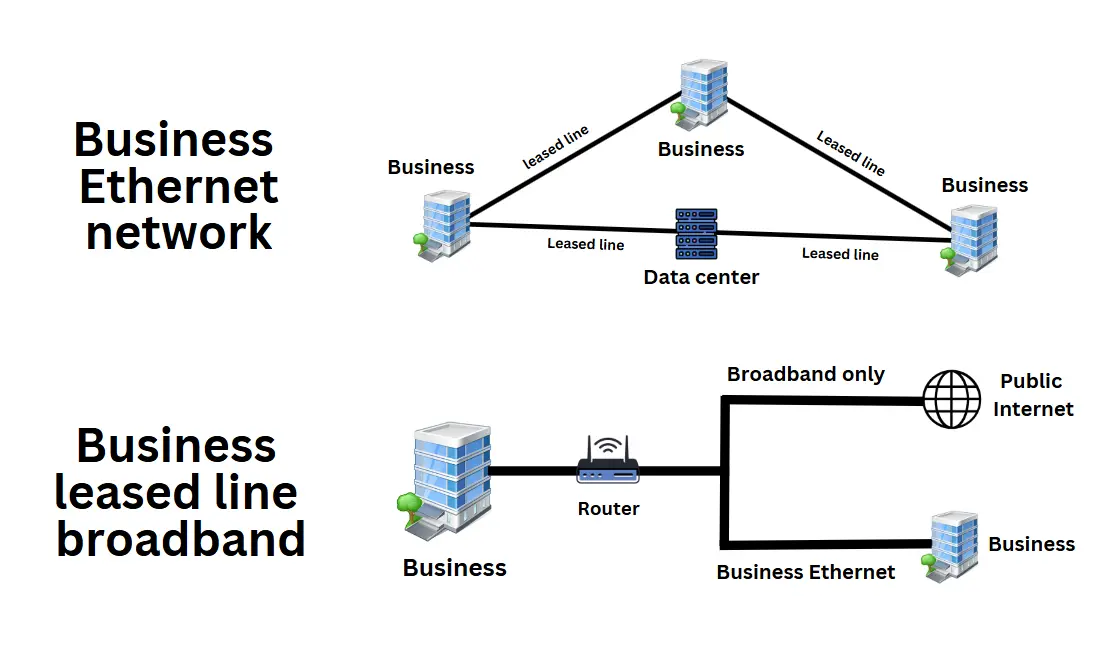
Business Ethernet is to often confused with other network technologies and services. Here’s how it differs:
- Not the same as MPLS: Business Ethernet doesn’t use MPLS technology. MPLS is a different networking service that is also offered by the same providers.
- Built on leased lines: It uses dedicated leased line broadband to link your LAN to the provider’s fibre network.
- Compatible with SD-WAN: SD-WAN can manage Business Ethernet alongside MPLS and internet circuits for smarter traffic control.
- Doesn’t require “Ethernet cables”: Cat5e/Cat6 cables are for interconnecting devices in LANs. Business Ethernet runs over provider-managed long-distance fibre.
- Uses the Ethernet protocol: It’s named after the Ethernet standard (IEEE 802.3), which it uses to move data over wired networks.
- Can run over copper or hybrid lines: While normally fibre-based, it can be delivered over SoGEA, FTTP, or coaxial cables in specific cases.
- Supports VPN traffic: VPNs can run over Business Ethernet for added security, remote access, or IP control.
Read our guide on Point to point leased lines to help you further your knowledge on dedicated lines.

