What is a LAN?
The Local Area Network (LAN) is an essential feature of any business network. Without it, chaos would reign as your devices would connect to the internet inefficiently, rendering you at the mercy of cybercriminals.
This guide explains business LANs in simple terms, covering their different types and how they integrate to form larger, more complex business networks.
Contents:
- What is a Local Area Network (LAN)?
- Types of LANs
- LANs within larger business networks
- LAN applications in business settings
- LAN security best practices
What is a Local Area Network (LAN)?
A Local Area Network (LAN) is a network of interconnected devices within a limited area, such as an office, building, or campus. The connections can be wired through Ethernet cables or local wireless technologies like WiFi.
It enables computers, printers, cameras, light sensors, business VoIP phone systems, servers, and hundreds of other devices to communicate and share resources efficiently and safely within your gated network.
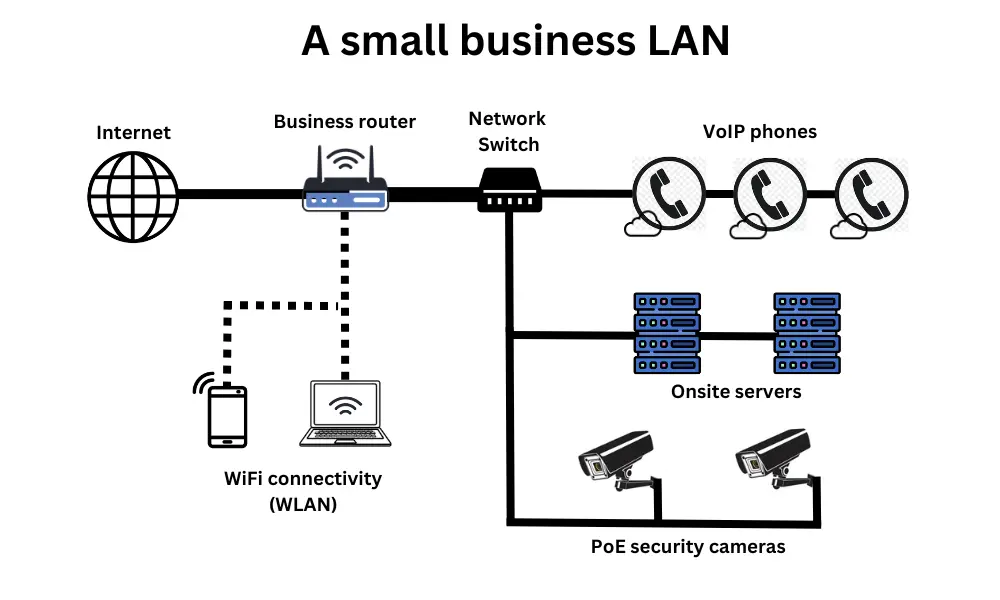
Every business relies on a LAN for connectivity, regardless of size. Whether you run a small home office or manage a large corporate network, a LAN forms the backbone of your organisation’s digital infrastructure.
Key features of a LAN
Here are the key features of any LAN network:
| Feature | Description |
|---|---|
| Local | A LAN is confined to a small area, such as an office, school, or campus, distinguishing it from larger networks like a WAN (Wide Area Network). |
| High speed | LANs provide fast data transfer rates, with speeds of 1 Gbps (or higher with modern standards) being common for both wired and wireless connections. |
| Resource sharing | Enables seamless sharing of hardware (e.g., printers, scanners) and software (e.g., file storage or specialised tools) across connected devices. |
| Management | A LAN often relies on a central server or management system to control access, allocate resources, and handle data storage, which streamlines operations and ensures consistency. A LAN as part of a larger WAN uses SD-WAN for centralised management. |
| Privacy | LANs are owned and operated by your business or organisation, offering greater control and the ability to customise the network to specific needs. |
| Reliability | LANs are robust, with minimal downtime and high stability due to localised infrastructure. Issues can often be resolved quickly, ensuring smooth operations. |
| Security | Advanced encryption, firewalls, and authentication protocols make LANs the most secure business network, protecting sensitive data from unauthorised access or cyberattacks. |
Types of LANs
LANs can be classified based on configuration, technology, and purpose. Below are the main types of LAN networks:
Wired LAN
A wired LAN uses Ethernet “Cat” cables to connect devices, offering high speed, reliable, and secure connections. For example, an office with numerous VoIP phones and servers relies on a wired LAN to ensure stable and fast data transfer, critical for high VoIP call quality and tasks like data analysis and file sharing.
Wireless LAN (WLAN)
A WLAN relies on WiFi to connect devices without cables, providing flexibility and ease of installation. It’s essential to connect handheld devices like laptops, smartphones and tablets. WiFi is less stable than a tethered LAN connection so it is used when portability is more important than performance. For example, it’s typical for visitors to networks in the form of Guest WiFi.
Campus LAN
A campus LAN spans multiple buildings in a specific location, such as a university or corporate complex. It often integrates wired and wireless systems for seamless connectivity. Universities, for instance, connect libraries, labs, and dorms through a campus LAN, ensuring students and staff have uninterrupted access to shared resources.
Virtual LAN (VLAN)
A VLAN is a logical subdivision of a physical LAN that segments networks to improve security and performance. Businesses frequently use VLANs to separate departments; for example, isolating HR, finance, and IT traffic ensures sensitive payroll data remains secure while reducing network congestion. Segmenting your phone system is also essential for VoIP cybersecurity.
Client-Server LAN
In a client-server LAN, one or more servers manage resources and provide services to connected client devices. This setup is ideal for large organisations that centralise applications and file storage, enabling employees to access shared data securely from their desktops or laptops.
Peer-to-Peer (P2P) LAN
A P2P LAN directly connects devices without a central server, making it simple and cost-effective for small-scale networks. For example, a small business or home office network might use a P2P LAN to share files and printers directly between devices, avoiding the expense of switches and Ethernet cables.
LANs within larger business networks
LANs are essential building blocks in larger business networks comprising multiple sites or branches. After individual devices, LANs are next in the networking hierarchy, akin to how a group of employees form a team.
LANs enable businesses to scale operations and seamlessly connect distributed locations when integrated with other network types and technologies.
Integration with Wide Area Networks (WANs)
Multiple LANs are interconnected in larger businesses to form a Wide Area Network (WAN). This setup enables communication between different locations, such as branch offices, warehouses, or remote sites, while maintaining localised control at each site.
A WAN is the bridge, enabling data transfer between LANs over longer distances and direct integrations with cloud services such as VoIP. For example, retail chains use LANs at individual stores to manage point-of-sale systems, security cameras, and other devices. They connect these LANs to a centralised database through a WAN.
SD-WAN for LAN management
Software-defined WAN (SD-WAN solutions) enhances the management of interconnected LANs by providing centralised, cloud-based control, optimising traffic, and ensuring reliable performance across locations.
It supersedes individual servers and switches at the local scale and makes network management decisions based on the entirety of the wide area network (i.e. it looks at the ‘big picture’). It can then prioritise traffic, such as video conferencing or cloud applications, over less critical data.
SD-WAN is a common feature in multi-site businesses. It connects LANs across regions or countries, ensuring consistent application performance while minimising costs.
LAN and 5G private networks
In modern businesses, LANs are increasingly integrated with 5G private networks or other wireless technologies to create hybrid setups. This combination allows organisations to benefit from the stability and speed of LANs for stationary devices and the flexibility of 5G for mobile and IoT devices.
High-tech manufacturing plants are the pioneers, using a wired LAN for fixed machinery and integrating a private 5G network to support mobile robots and IoT sensors across the facility.
LANs and cloud connectivity
Virtually any modern business uses cloud services. Whether it is basic cloud storage or more complex collaborative tools like UCaaS, businesses rely less and less on locally hosted services.
As a result, many now connect their LANs to cloud services to access applications and store data. This hybrid approach allows localised control through LANs while leveraging the scalability and flexibility of cloud platforms.
For instance, a small business uses a LAN for local file sharing and printing while connecting to a cloud service for backups and remote collaboration tools.
LAN applications in business settings
Here we provide some typical examples of how LANs are integrated within business environments.
Office environments
LANs are the backbone of office environments, connecting computers, printers, security cameras, smart screens and other essential devices.
This allows employees within this space to seamlessly connect devices, share files, and easily access shared resources like databases and cloud applications.
Small businesses
For small businesses, LANs help interconnect smart devices and share resources. Peer-to-peer LANs are often used to directly link a few computers, printers, card readers, screens, etc., without expensive servers or networking equipment.
This setup allows small teams or sites like highstreet shops to manage operations efficiently while staying within budget.
Large enterprises
LANs in larger sites like an enterprise’s headquarters or warehouse are significantly more complex. Client-server LANs are typically employed to manage large volumes of data and provide controlled access to critical business applications.
Advanced network switches become critical to give the network structure and enable the connection of hundreds of devices, including security cameras, smart devices, servers, computers, etc.
Different departments usually segregate their traffic using VLANs (virtual LANs), enhancing security and network efficiency.
Business LAN integration
Any business with devices connected to the internet has formed a LAN. Traffic from devices travels through your LAN to get to your router and out to the wider web.
However, unless you plan, design and integrate the appropriate networking technologies into your local network, your LAN won’t be as reliable and efficient as you hope.
Here’s a step-by-step summary of the LAN-building process every business should be going through:
Planning and design
This stage involves understanding your business requirements and creating a blueprint for the network that aligns with your goals. A well-designed LAN ensures optimal performance and leaves room for future growth.
Assess factors such as the number of users and devices, the type of activities (e.g., file sharing, VoIP, video conferencing), and the physical layout of your workspace, including the areas that require mesh networks for wireless access.
Hardware requirements
The hardware you select determines the performance and reliability of your LAN. Choosing the right equipment ensures your network can handle the load efficiently and support your business’s daily operations.
Key hardware components include business broadband routers for internet connectivity, network switches to interconnect devices, Ethernet cables for wired connections, and wireless access points for mobile devices.
For more complex networks, servers may be needed to store and manage shared resources. It’s essential to invest in hardware that can meet current and future demands.
Software considerations
Software is vital for managing and securing your LAN, ensuring smooth operations and protecting your network from threats. The right tools can simplify network maintenance and enhance productivity.
Consider software for network monitoring, which provides visibility into performance and helps identify issues quickly. Cybersecurity software that includes firewalls and endpoint protection is crucial to safeguard against cyberattacks.
SD-WAN can improve efficiency and centralise network control for businesses with multiple branches or larger setups.
Broadband considerations
When setting up a Local Area Network (LAN) for a business, broadband considerations are critical for ensuring seamless connectivity, high productivity, and cost efficiency.
Consider how much bandwidth is required based on the number of users, types of activities (e.g., video conferencing, cloud computing, email, or browsing), and peak usage times.
A high-speed broadband service like leased line or full fibre business broadband is recommended for most businesses.
Find a better better broadband service with our compare business broadband deals service today.
LAN security best practices
LAN security pretty much involves following the cybersecurity essentials of any network. Here is a summary of the best practices to ensure a secure and reliable LAN setup for your business:
| Practice | Description |
|---|---|
| Strong Password Policies | Use strong, unique passwords for all devices and enable multi-factor authentication (MFA). |
| Network Segmentation | Divide the LAN into VLANs to isolate sensitive systems and limit the spread of threats. |
| Firewalls and IDS/IPS | Deploy firewalls and intrusion detection/prevention systems to monitor and block suspicious activity. |
| Regular Updates and Patches | Keep all devices and software up to date to close security vulnerabilities. |
| Role-Based Permissions | Restrict access based on user roles; grant access only to necessary resources. |
| Traffic Encryption | Use WPA3 for WiFi and VPNs for secure remote access to protect transmitted data. |
| Physical Security | Limit access to network equipment with locks and surveillance in secured areas. |
| Network Monitoring | Track traffic and audit activity to detect and respond to anomalies or breaches. |
| Employee Training | Educate staff on recognising phishing attempts and following security protocols. |
| Regular Backups | Back up critical data on-site and in the cloud to prevent data loss from attacks or failures. |

