Network switches for businesses
Network switches enable fast, stable, and secure business local area networks (LAN).
They work as hubs for devices like computers, servers, and VoIP phones via Ethernet, ensuring reliable internal communication and internet access.
This guide covers all types of network switches for businesses of all sizes, from basic 8-port switches to advanced 48-port Layer 3 controllers that enhance network security, scalability, and efficiency.
Contents
- What are network switches?
- The benefits of network switches
- Types of business network switches
- What businesses need network switches?
- Network switches for small businesses
- Network switches for medium businesses
- Network switches for enterprises
What are network switches?
Network switches are hardware devices with multiple Ethernet ports that serve as the central hub for a business’s local network.
These switches connect devices like computers, servers and business VoIP phones using Ethernet cables to ensure the fastest, most stable connection between them and the wider web (via your business broadband router).
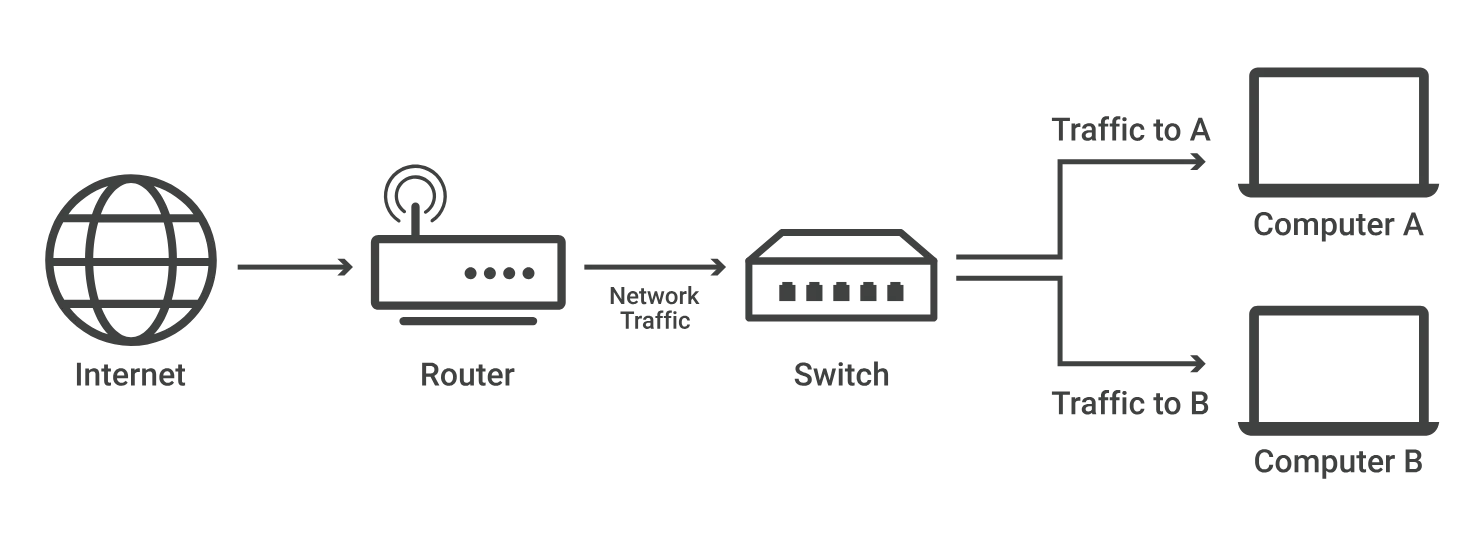
While basic switches function as connection hubs, high-end models offer advanced network management features. They can control traffic across connections and power devices and create sub-networks known as VLANs (Virtual Local Area Networks) within your LAN.
In short, network switches are essential for business networks of all sizes, except tiny businesses with home-like infrastructure or fully remote businesses.
The benefits of network switches
Without network switches, the high-speed capabilities of leased line broadband or Gbps full fibre business broadband would be severely limited. Here are several essential advantages that network switches provide:
Enables tethered LAN
Switches are critical for interconnecting devices via Ethernet, offering a more stable, high-performance, and dedicated connection than WiFi, which has lower bandwidth and a shared broadcasting data stream.
Below is a comparison between a wired (Ethernet) LAN setup and a wireless (WiFi) LAN setup:
| Feature | Ethernet (Network Switches) | WiFi |
|---|---|---|
| Bandwidth per device | Up to 1 Gbps dedicated per device | Shared bandwidth, typically a few hundred Mbps across all devices |
| Data transmission | Dedicated line for each device. Efficiently directs data only to the intended recipient | Broadcasts data to all devices, causing competition for resources |
| Network congestion | Low congestion with stable connections, ideal for high-demand tasks and to avoid bandwidth throttling | High congestion in busy environments, leading to interruptions and slower business broadband speeds. |
| Interference susceptibility | Shielded from interference (e.g., obstacles, electromagnetic fields) | Prone to interference from physical obstacles and electronic devices, adding latency and slowing the connection |
| Latency | Minimal latency due to direct, wired connections. Ideal for video calls and VoIP. | Higher latency due to shared bandwidth, signal interference, and distance from the router, affecting call quality |
Note that, in reality, most businesses have both an Ethernet and WiFi network running in parallel. Wired connections are reserved for essential and critical services, while WiFi is reserved for portable devices and guest networks.
Enhances security
Managed switches enable VLAN segmentation, allowing businesses to isolate sensitive data or specific departments within the network. This adds an extra layer of security by controlling access to particular areas of the network.
In fact, VLANs (Virtual Local Area Networks) may be required under the Data Protection Act 2018 for businesses in healthcare, finance, or any sector handling sensitive user data.
Scalability
Network switches are inherently scalable, enabling businesses to expand their network as they grow. Adding more switches provides Ethernet ports without affecting performance, as each connected device has a dedicated connection.
In contrast, WiFi networks are limited in scalability, as routers and mesh networks only offer a finite number of WiFi channels, which all connected devices must share.
Power over Ethernet (PoE)
Ethernet connections offer the unique capability of transmitting data and power, unlike WiFi, which only supports data transfer.
Power-over-Ethernet (PoE) switches allow devices like IP cameras and access points to receive power through Ethernet cables, simplifying installation by eliminating the need for separate power sources.
Types of business network switches
Network switches range from simple 8-port Ethernet adaptors suitable for small businesses to smart, stackable “Layer 3” switches capable of managing hundreds of devices across multiple sub-switches.
Below is a summary of different types of switches and their suitability for various business needs:
| Type of Switch [Layer] | Description | Best for |
|---|---|---|
| Unmanaged Switch [L2] | Simple plug-and-play with no configuration options. | Small business networks |
| Managed Switch [L2] | Offers full control, including VLANs, QoS, and security features. | Medium to large businesses needing control |
| Smart (Web-Managed) Switch [L2] | Limited management features, including basic QoS and VLANs. | Small to medium businesses needing some control |
| PoE (Power over Ethernet) Switch [L2 or L3] | Provides power and data over Ethernet cables, ideal for IP cameras, phones, etc. | Networks with IP devices needing power |
| Stackable Switch [L2 or L3] | Can connect and manage multiple switches as a single unit, allowing easy scalability. | Large, scalable network setups |
| Layer 3 Switch [L3] | Performs routing functions in addition to switching, managing traffic between network segments. | Large networks requiring inter-VLAN routing |
Layer 2 and 3 network switches
Network switches are also classified by their functionality within the OSI model, a widely used framework in IT:
- Layer 2 switch [L2]: Standard switches that direct traffic within the same LAN by forwarding data based on MAC addresses. These are ideal for small to medium-sized business networks.
- Layer 3 switch [L3]: Advanced switches with routing capabilities allow communication across different subnets or VLANs. They are best suited for larger networks with multiple segments or departments.
What businesses need network switches?
Any business with an on-site network can benefit from network switches, except for:
- Small businesses with minimal infrastructure: High-street shops and beauty parlours, for example, often have bandwidth needs similar to home broadband and can achieve the required performance with regular WiFi.
- Fully remote businesses: In these setups, employees rely on available networks and use VPNs or Zero Trust Network Access (ZTNA) to access cloud-based resources securely.
That said, network switch requirements will vary depending on the size and needs of your business.
Network switches for small businesses
Small businesses (1–20 employees) typically require affordable, easy-to-install switches with minimal configuration to connect essential devices such as computers, printers, VoIP phones, and surveillance cameras.
For instance, a small design studio with ten employees might use an unmanaged or smart switch to link workstations, a network printer, and a file server, ensuring reliable access to shared resources.
Here are some examples of switches suitable for small business needs:
- Netgear GS308: 8-port unmanaged switch, plug-and-play.
- TP-Link TL-SG108: 8-port smart switch with basic VLAN and QoS support.
- Cisco Business 110 Series: Affordable unmanaged switches for small setups.
- Ubiquiti UniFi Switch Lite: Compact, with PoE options for connecting IP phones or cameras.
Network switches for medium businesses
Smart or managed switches offer greater control and functionality for medium-sized businesses (20–100 employees).
These switches enable additional capabilities, such as creating VLANs for different departments or prioritising critical traffic like video calls and file transfers.
For example, a law firm with 50 employees might use managed switches to create VLANs for different teams (e.g., legal, admin, accountancy), isolating departments to ensure efficient data flow and enhanced protection against cybersecurity threats.
Some switches that may be suitable for this category include:
- Cisco Catalyst 1000 Series: Managed switches with VLAN, QoS, and PoE (Power-over-Ethernet)
- Netgear GS728TP: 24-port PoE+ switch with advanced management features
- Aruba Instant On 1930 Series: Cloud-managed switches suitable for mid-sized offices
- HP 1950 24G 2SFP+: 24-port managed switch, excellent for VLAN setup
Network switches for enterprises
Enterprises require high-capacity, managed “Layer 3” switches that support extensive VLAN segmentation, stacking for scalability, and advanced traffic management to handle large data volumes and complex cybersecurity demands.
For instance, a large corporate office with 300+ employees across multiple departments could use Layer 3 switches to manage traffic between segments (e.g., Finance, Sales, R&D) and optimise performance for data-intensive applications like databases and collaboration tools.
These switches also require advanced management through solutions such as SD-WAN connectivity. Here are examples of enterprise-grade switches:
- Cisco Catalyst 9300 Series: Enterprise-grade, Layer 3 switch with stacking and advanced security
- Aruba CX 6300: Scalable managed switch with support for high-performance enterprise networks
- Juniper EX3400: Stackable, Layer 3 switch ideal for growing networks
- Dell EMC Networking N-Series: Managed switches with extensive features for enterprise environments
Network switches – FAQs
Our business broadband experts answer frequently asked questions regarding network switches for UK businesses:
What’s the difference between a network switch and a router?
A network switch connects devices via Ethernet within a local network, whereas a router connects the local network to the Internet. Confusion often arises because routers also include several Ethernet ports that function like a basic switch. However, a router’s primary role is to link those local devices or networks to the wider web.
What’s the difference between an unmanaged and managed switch?
Unmanaged switches are plug-and-play with no configuration options, while managed switches allow network control, including traffic management and security settings like VLANs. See the different types of switches here.
How many Ethernet ports does my business need?
The number of Ethernet ports your business needs depends on the number of devices you plan to connect. Aim to connect all Ethernet-enabled devices to your switches, with a few extra ports for immediate scalability.
As a general guide:
- Small businesses may need 8–16 ports.
- Medium-sized offices typically use 24–48 ports.
- Large enterprises often require 48+ ports, depending on their device count.
Is it necessary to have a Layer 3 switch?
A “Layer 3” switch is necessary only if your business needs inter-VLAN routing or advanced network segmentation. This type of switch can route traffic between different VLANs, making it ideal for enterprises or more complex networks.
Why might my business need a VLAN?
VLANs are essential for segmenting network traffic. They improve security and efficiency by isolating sensitive data or specific departments. VLANs are advanced features typical of medium-sized businesses and enterprises.
Are network switches secure?
Advanced network switches offer cybersecurity features like VLANs, access control, and network monitoring.
VLANs ensure data does not leave its intended part of the network, access controls ensure only intended users have access to devices or VLANs, and network monitoring (especially when coupled with cybersecurity software) can detect any anomalous activity such as data leaks early.
Can my ISP provide me with network switches?
UK business broadband providers typically provide the routers (and other essential hardware in the case of a new business broadband installation) but don’t include network switches in their standard packages.
This is unless you have contracted specialised managed network services from a major provider like BT Business Broadband or Virgin Business Broadband that will include switches amongst other network components.
Most small and medium UK businesses must purchase network switches separately from retailers like Curry’s or Amazon UK.

