Virtual Business Phone Number
Upgrade your business communication today.
Just enter your postcode…
Upgrade your business communication today.
Just enter your postcode…
Get the best deals from our experts
A virtual business phone number is an ideal solution for businesses that need a professional contact point without being tied to a physical phone line. It allows you to manage calls and stay connected seamlessly wherever you are.
Whether you’re a small or large business, a virtual number offers the flexibility to keep your communication running smoothly. Here are three key benefits of using a virtual business phone number:

Route calls to any device, anywhere in the world, so you can stay connected no matter where you work.

Take advantage of call forwarding, voicemail-to-email, and auto-attendants to handle customer calls efficiently.

Save money with affordable, scalable solutions compared to traditional phone systems.
Virtual phone numbers come in various types to suit different business needs, whether you want to establish a local presence, offer free calls to customers, or expand internationally. Here’s a quick overview of the main types available:

Establish a local presence with a number that uses the area code of your target region. This will help you build trust with customers in specific locations.

Provide customers with a free-to-call number, create a professional image, and encourage enquiries without cost to the caller.

Expand globally with virtual numbers that allow customers abroad to contact you quickly without high international calling charges.

Use a virtual mobile number starting with 07 to give your business a more personal and accessible feel, ideal for customer interactions on the go.
Virtual phone numbers make it easy to manage calls and stay connected. Here are the key features:

Easily direct calls to your mobile, landline, or other devices so you’re always reachable.

Capture missed calls with voicemail, ensuring you never lose an important message.

Set up professional greetings to provide your callers with a professional and welcoming experience.
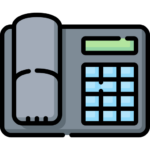
You can use your virtual number directly from a PC, tablet, or smartphone via the provider’s software, making it easy and convenient.

No hardware is needed, so you can set up your number quickly and use it immediately.
Getting started with a virtual business phone number is quick and simple. Here, we outline the steps to set up a number that suits your business needs:

Look for trusted VoIP providers offering competitive virtual phone number plans. Consider providers offering business VoIP services if you need additional features like video calls or messaging.

Select a package that aligns with your budget and business requirements. Choose the virtual telephone number you want, whether local, freephone, or international.

Sign your virtual telephone number contract with your chosen provider. Set up essential features like call routing, voicemail, VoIP integrations and greetings.
Setting up your virtual business phone number is easy once you’ve signed a contract with your provider. Follow these simple steps:

Log in to your provider’s online portal or app to manage your new virtual number.

Set up call forwarding to your preferred devices, such as mobiles, landlines, or computers. If available, adjust settings like call screening or simultaneous ringing.

Personalise your voicemail message and enable voicemail-to-email if your provider supports it.

Add additional features like automated greetings or call routing menus to customise the service to your business needs.

Make a test call to ensure the number works as expected, the call quality is high, and all features are correctly configured.
Using virtual phone numbers can enhance your business communication and customer experience. Here are some best practices to get the most out of your setup:

Select a business phone line type that aligns with your business needs. Use local numbers to build trust with customers in specific regions, freephone numbers to encourage calls without cost to the customer, or international numbers to expand your reach globally.

Set up custom greetings and menu systems to give callers a great first impression and direct them to the right department.

Ensure your team understands how to use the virtual number system effectively. Provide training on call handling, voicemail management, and system features.

Regularly update your voicemail greeting to reflect your availability or any important announcements.

Set up call forwarding to ensure calls are always answered, whether in the office, working remotely, or on the go, keeping your business always responsive.

If your business serves different regions or departments, consider using multiple virtual numbers to streamline communication and provide customers with a localised or specialised experience.
Here, we look at some of the key business types that can benefit from the flexibility and efficiency of virtual phone numbers:
When choosing a phone system for your business, it’s essential to weigh the differences between the two.
Traditional phone systems in the UK rely on physical hardware like desk phones and landlines, with calls routed through the Public Switched Telephone Network (PSTN) and telephone exchanges.
Virtual business phone numbers are cloud-based, offering greater flexibility, lower costs, and modern features.
The table below highlights key differences:
| Category | Virtual business phone numbers | Traditional systems |
|---|---|---|
| Cost | Lower upfront and ongoing costs, no physical hardware needed | Higher setup costs due to hardware and installation, plus maintenance fees |
| Flexibility | Easily scalable as the business grows | Limited scalability, more complex to expand |
| Accessibility | Accessible anywhere with an internet connection | Restricted to physical locations |
| Features | Advanced features like call routing and integrations | Basic features; additional capabilities require expensive upgrades |
| Maintenance | Minimal maintenance handled by the service provider | Regular maintenance is required, often involving downtime |
💡In January 2027 the landline system will be retired in the UK. Visit our guide to the PSTN switch off for more information.
Our experts address the most commonly asked questions regarding virtual business phone lines.
While some providers may offer free trials, truly free virtual numbers for businesses are rare. Free options often have high call charges and limitations, such as restricted features, ads, or time-bound usage.
Investing in a paid plan is the best option for a professional setup with essential features like call forwarding and voicemail.
The cost of a virtual business phone number in the UK depends on the provider, features, and the number of users or extensions required.
Virtual phone systems are a cost-effective solution, especially compared to traditional systems that require physical hardware and maintenance.
For more information read our guide to business VoIP phone system costs.
Yes, a virtual business phone number can be easily used on your mobile. Providers allow you to divert calls from your virtual number directly to your mobile phone, ensuring you can stay connected without using a separate device.
With features like call forwarding and mobile apps, you can seamlessly answer business calls wherever you are.
For more information read our guide on remote VoIP solutions.
Call forwarding with virtual numbers allows incoming calls to be redirected to any device or location, such as a mobile phone, landline, or another virtual number. Here’s how it usually works:
Yes, virtual business phone numbers are secure when provided by reputable service providers. They typically include encryption to protect voice calls and data, secure logins with two-factor authentication, and fraud detection systems to block suspicious activity.
Visit our guide to VoIP security for more information.
Not necessarily. Virtual phone numbers can be routed to mobile phones, so a broadband connection isn’t always required. However, most businesses use them in customer service centres or office environments via PCs or VoIP systems, where a reliable broadband connection is crucial.
To ensure seamless operation, consider options like business fibre optic broadband, full fibre business broadband, or dedicated leased line broadband.
💡 We can help you find a better broadband service. Talk to our connectivity experts to find the best business broadband provider today.